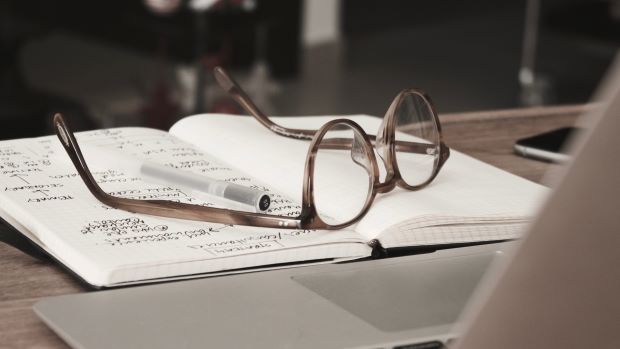
Photo courtesy: Unsplash
Hello! My name is Ruby and I am a Master of Library and Information Studies (MLIS) student at the UBC iSchool and the cIRcle Research Assistant. This post is one of a series of blog posts I wrote explaining and discussing different projects I have been working on during my time at cIRcle.
One project I worked on as a cIRcle Research Assistant was the integration of accessibility improvements to the cIRcle website. I made these improvements in accordance with an accessibility review of cIRcle done in March 2022 by the previous student assistant, Sasha Gaylie. The scope of this accessibility review focused on the cIRcle website where information about repository services can be found rather than the repository itself where the content is made available via Open Collections. The cIRcle website is hosted on UBC Library’s WordPress instance and includes a number of embedded pages created in UBC LibraryWiki. The suggested changes in the accessibility review were drafted using Web Content Accessibility Guidelines (WCAG) 2.1 and the WAVE Web Accessibility Evaluation Tool.
This blog post briefly describes the two main tasks I completed as part of the accessibility review of the cIRcle website. It is worth noting that most of the areas of concern relate to missing alternative or title attribute text. There are also several instances of broken links and/or outdated information. Moreover, some of the review’s suggestions are pending the assistance of UBC IT as they require editing permissions beyond cIRcle’s authority. The following highlights some of the processes I undertook and provides some personal reflection on the work I completed.
Descriptive Alternative Text
Descriptive alternative text is one of the WCAG’s top recommendations.
Alternative text is a textual substitute for non-text content like images or diagrams (WebAIM, n.d.; Open UBC, 2021). It serves several purposes:
- Alternative text is read by screen readers in place of images helping users with visual impairment or certain cognitive disabilities understand the content and function of the images on a website
- If an image fails to load, an internet browser will display alternative text in place of an image
- Search engines use alternative text when assessing the purpose and content of pages (WebAIM, n.d.).
Although the cIRcle website does not contain a lot of images, the process of creating alternative text took some practice. Rather than simply describing what the image is, alternative text needs to convey the significance of the image and its context in order to communicate meaning (UC Berkeley, n.d.). For example, the image included below uses icons to promote the cIRcle service motto: “Simple. Visible. Permanent.” referring to the mediated deposit service, enhanced discoverability in search engines, and preservation practices.
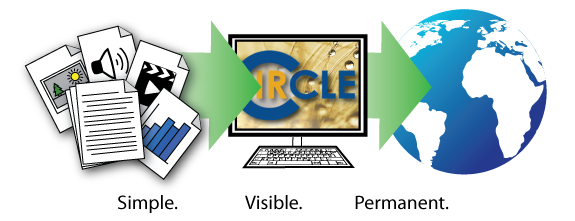
To capture this meaning, I added the following alternative text: “Diagram depicting the cIRcle submission process featuring documents with an arrow pointing to a computer with the cIRcle logo, and another arrow pointing to the world. The words Simple, Visible, and Permanent are below.” This alternative text describes the image as well as what it represents: the advantages of the cIRcle deposit service.
[Update 15/11/2023: This image was removed from cIRcle’s Submissions page as part of ongoing efforts to prioritize meaningful content and improve page navigation.]
Adding alternative text to images was a learning experience for me. Particularly with more complex diagrams and infographics like the one above, it was difficult to determine and clearly articulate the purpose and message of an image. When coming up with alternative text, I found it helpful to review examples and to think critically yet practically about the purpose and use of an image on a particular webpage.
Link Updates
Another more straightforward recommendation of the WCAG is to fix broken links. This involved ensuring that internal and external links throughout the cIRcle website led where they were supposed to. If a link was not working properly, I used HTML to adjust the coding appropriately.
Fixing broken links was a fairly simple process. Many of the broken links merely required minor adjustments to the URL address in the hyperlink. Several of the broken links were related to web page functionality that had changed over time or directed to websites not maintained by cIRcle. Moving forward, regularly scheduled link checks are recommended to ensure the functionality of the website is maintained. Although I am familiar with HTML, it was educational to directly apply my knowledge in this area to the cIRcle website and make small changes that vastly improve the usability, functionality, and flow of the overall cIRcle website.
Next Steps
Given that a fundamental goal of open access institutional repositories like cIRcle is to make research more accessible, updating the cIRcle website and cIRcle content to be more in line with web accessibility guidelines is a priority.
Working on this project has made me aware of the small steps website and content creators can take to make their work more accessible to a wider audience. Further, this project has reminded me of the importance of including diverse groups of people throughout every aspect of the creation, building, usability testing, and updating of a website.
This project is the first step toward improving the accessibility of the cIRcle website. To continue this work, the cIRcle team is updating and creating documentation for cIRcle Staff to ensure that best practices for website accessibility are followed long term. Future directions to continue this work may include enhancing materials in cIRcle using Optical Character Recognition (OCR) layers in PDFs, recommending transcripts and/or captions with audiovisual materials, and implementing any guidelines set forward by the newly created UBC Library Technology, Discovery, and User Experience Unit (TDUX).
Follow the cIRcle Blog for updates on this and other projects.
References
Open UBC. (2021, August 24). OER Accessibility Toolkit. The University of British Columbia. https://open.ubc.ca/oer-accessibility-toolkit/
UC Berkeley. (n.d.). Top 10 Tips for Making Your Website Accessible. https://webaccess.berkeley.edu/resources/tips/web-accessibility#alt
WAVE. (n.d.). WAVE Web Accessibility Evaluation Tools. https://wave.webaim.org/
WebAIM. (n.d.). Alternative Text. https://webaim.org/techniques/alttext/
Web Content Accessibility Guidelines (WCAG) 2.1. W3C World Wide Web Consortium Recommendation 05 June 2018. https://www.w3.org/TR/WCAG21/
